 I'm ready to give my iPhone back because I'm so annoyed at the time and data I've lost.
I'm ready to give my iPhone back because I'm so annoyed at the time and data I've lost.I spent three days getting my music organized on a new iPhone G3S using "CopyTrans" under Windows. I ripped thousands of songs from my CD collection then threw away the CDs.
Worked great, but it was a lot of work. A day later, I discovered after briefly plugging in to someone else's Mac to charge up that their version of iTunes deleted all of my songs. Zero songs. WHAT THE?!
I'm away from home on vacation, so I could not back up in my own version of iTunes. No backup. The songs are only on the iPhone.
Plan: Get a program that can view the file system of the iPhone, copy my songs from the iPhone to a PC, then install another version of iTunes on this other computer and rebuild the songlist database.
First part worked. I copied GB's of my files to the PC (with messed up file names) using a program called iPhone Explorer, then added that folder on the PC to iTunes 9 and it started building the song names again. The work I'd done fixing all the broken file names was lost forever. I spent a few more hours in the "Info" tab of my songs renaming the albums and authors. Then things got worse. When synchronizing the PC with the iPhone, I was told that I'm not authorized to "play" the free applications I own. What the?!?
I was given this choice: If you don't sync, all apps will be removed. If you do sych, all apps will be removed.

No thanks! Tried this: Reboot phone. Uninstall and re-install iTunes 9, the latest version, several computer reboots... iTunes still won't recognize my phone on a 2nd computer.
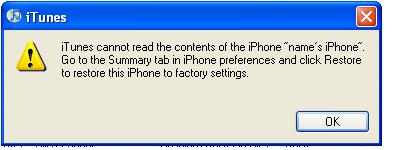
Options seem to be: 1) Delete all data (two weeks of new contacts and data entry on the road) on my iPhone by restoring to factory defaults. 2) avoid iTunes completely and have no music on my iPhone.
And no, my iPhone is not "jailbroken" (hacked as some people do to be able to customize it). I don't want to void the warranty. Perhaps that is what I need to do to get it to work? Absurd.
Guess I'll wait until I get home and see if my phone is still recognized on the original computer. I doubt now that it will be. I think I'm going to have to delete and re-install my hundreds of free apps and just accept the loss of my data. Zero stars for iTunes.
Follow up: Same problem on the original computer with iTunes at home. iTunes doesn't recognize iPhone now. Reinstalled iTunes, which now insists I wipe out all of my data without being able to back anything up first.
I give up. I'm ready to take my lumps.... followed recommended restore procedure "Apple Recovery" which downloaded 306.2 MB of iPhone Software Updates, then destroyed every bit of data on the phone.
Wow. Exciting. My iPhone is now seen by iTunes.
My applications: Gone. My contacts: Gone. My trip photos: Gone. My trip videos: Gone. Calendar items: Gone. Music: Gone.
Trying now to restore what I can from the backup I made before going on a two week vacation. A worthless progress bar moves from left to right over and over showing no overall progress. How many years will this take? No way to know. iTunes is completely unresponsive while "Restoring iPhone from backup..." goes on and on... ah, about 15 minutes into it a real progress bar appeared. Finally the phone reboots. Got some contacts back and calendar items, but lost everything else. No apps installed. All data in them gone.
Now iTunes is locked up, frozen at a screen that says "... Please leave your iPhone connected... This message will be dismissed in 1 second." Force quit iTunes after about 15 minutes of waiting for that one second. Restart iTunes. Plug in iPhone. Not recognized. iTunes freezes. New error message:

Reboot everything and the iPhone appears. I eye it suspiciously. The progress bar freezes while "Syncing contacts with iPhone..." Entire computer starts to lock up. Eventually throws up 2 sync conflicts for calendar events from three months ago. Now finally it seems to be working.
I'm going to give my iPhone one more chance. 3 AM, a good deal restored now. 12 GB of music, 2 GB of apps.
Despite the headache, my sense is that if you use only one copy of iTunes and back up frequently, it works fairly well. Just don't go on vacation without that computer! Don't plug your iPhone in to anyone else's computer, even if you have a family plan with them.
2 comments:
Quite a predicament. There are always problems when it comes to iTunes. If you lose an iPod and get a new one, it sometimes locks you out because of maximum device support. It's so annoying. Or sometimes it screws the iPod up and then gets the picture of the frowny face on the screen.
Xeno, meet the pointy end of Apple's use of lock-in and end-to-end control of technology.
I suggest you get a dedicated music player for your music, and keep your iPhone for apps, web browsing and phone calls.
Post a Comment